How to Determine which fonts & clipart to use when creating Digital Resources
It can be overwhelming to decide which fonts and clipart go together when you’re creating digital resources. It’s easy to get caught up in making resources look appealing, and teachers often forget the true audience of the resource. Our students need to be able to either read or listen to simple, clear, and concise directions. I love the fancy, scripty fonts but honestly, those are just for me. I teach kindergarten, and I can’t use those types of fonts on something I’m expecting them to complete independently.
Aside from easy to read fonts, sometimes I use pictures or clipart to explain what I want them to do on the resource. Just like how a paper resource might have a picture of scissors on the line students are supposed to cut. I might use clipart of a pencil if I want them to write or clipart of a keyboard if I want them to type an answer.
Some of my favorite ‘easy to read’ (and free!) fonts:
- Century Gothic (Looks clean bold too!)
- Montserrat
- Playfair Display
All of these are free in Google and Word has something similar to them too!
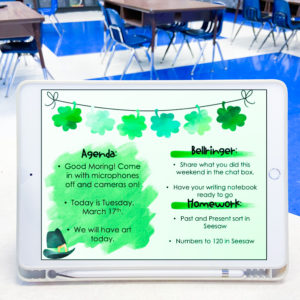
Clipart for Teachers
Let’s talk clipart! I mentioned using some when I make my digital resources. You can find a lot of free clipart on Teachers Pay Teachers or Etsy. The file will download straight to your computer and you can drop them into your PowerPoint or Google resource.
Some clipart is NOT allowed to be used as a moveable piece, meaning it can’t be used it as a drag and drop tool. In this case, you would need to save your files as part of the background to ensure no one would be able to steal the clipart. (You can do this by exporting your files as a PDF or PNG).
If you want to make a resource where students can sort clipart images, you can, you just need to make sure that clipart is allowed to be used as a moveable piece. A lot of clip artists have their files labeled with “moveable” so it is easier to determine which clipart can and can’t be used.
Some of my favorite clipartists (they have a lot of freebies too!):
To get started making your own digital resources, you can download my 5 Steps to Creating Your First Digital Resource Guide here!
If you want to learn even more about creating digital resources and activities, you can click here to read my top 4 Types of Digital Resources for Your Students.










