
Let me guess… You get a little knot in your stomach when you hear someone say the words “digital resources” or “virtual learning”.
Maybe you’re intimidated by all the platforms out there.
Maybe you’ve bought digital products on other websites but they didn’t quite meet your students needs.
Maybe you think it takes too long to create digital resources, or maybe the tech itself is too hard to figure out.
I know, it sounds intimidating, but let me tell you my top 5 reasons why you should be using digital resources in your classroom. (AND how I can help you do it!)
Top 5 Reasons Using Digital Resources in the Classroom can save you time, money, and energy
Step 1: The obvious: Saves you paper
Anyone else have that basket… you know the one overflowing with papers you need to grade and tell yourself you’ll take home but never take home? Yeah that basket. By using digital platforms like Google, Seesaw, and Boom Learning you can save yourself SOOO much time. I can grade work from my couch, in the car, on my phone, without a basket of papers and a pen. (This also helps with misplacing work too!)
Step 2: Easier to grade
Grading is forever changed. With the click of a button I can send an assignment back to a student with some feedback (from my couch!) and the student and parent can get it right away. I can approve assignments with another click and then when I go to put my grades in I go to the app, click the assignment, and every kid’s assignment is right there! No more sorting through that basket to make sure you have everyone’s paper.
Step 3: Parent Accessibility
This one is great because you can ask parents to download these apps on their phones and now they can see exactly what you said on an assignment and what assignment they’re completing in class.
Step 4: Virtual Learning Days
Let’s be honest. We have seen the education world evolve this past year quicker than ever. We’ve seen the pros and cons of virtual learning. By using interactive digital resources, If your district decides to implement virtual learning days, your students have something to do! You can assign work from your couch. (And grade it there too!)
Step 5: More interactive than a Worksheet
I teach kindergarten so I am all about learning how to write and cut. However, on the flip side, digital activities take your engagement level way up. Students are able to manipulate pieces or play an interactive game while learning.
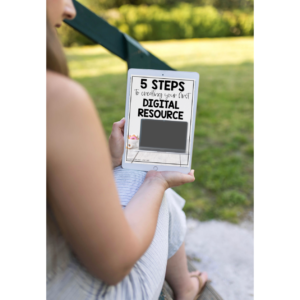
Wondering how I became an expert on digital resources?
In 2020, the education world evolved quicker than we had ever seen before. I became a virtual kindergarten teacher and I knew I had to become the expert on digital resources for myself and my students. I spent countless hours learning the new tech, websites, programs, you name it! I started to realize other teachers needed my help to navigate this new virtual world. Since then, I’ve been creating resources for teachers and students around the world.
If you want to check out a few free digital resources I’ve created to save myself and my students time and money, click here!
Let me help
Can you imagine turning on your computer and creating a lesson in under 30 minutes?
- Imagine knowing exactly what platform you’re creating on
- Imagine having clear, specific steps to walk you through creation
- Imagine starting and finishing a new resource in under 30 minutes
- Imagine all the time you will have saved from learning systems and strategies on creation
- Imagine becoming a master of technology
If you want to learn how to create your own digital resources, you can join the waitlist to Digital Resource Transformation, where I teach all about how to create your own resources that meet your students needs while saving you time and money.
Want to learn more about using digital resources in your classroom? Check out How to Determine Your Digital Resource Platform









